Menu
Close
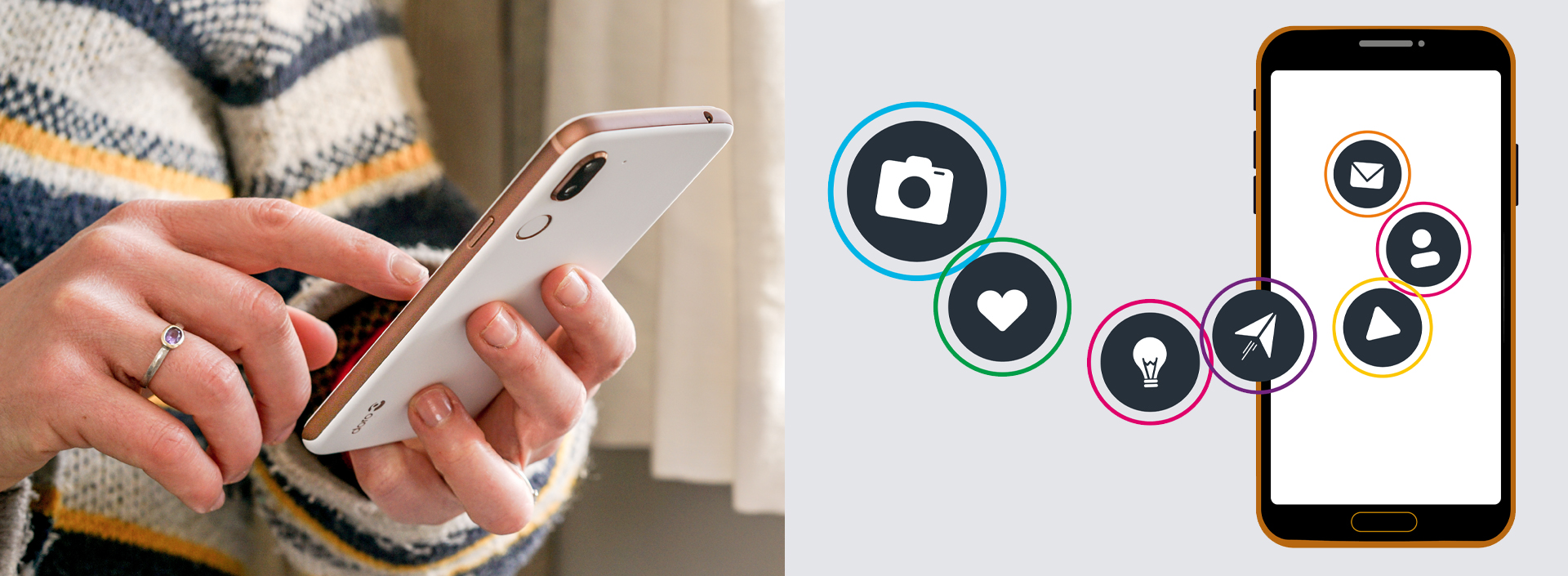
18
Nowadays there are lots of apps you can download and install on your mobile. They are easy to use because they have different features that are tailored for your mobile and many are shortcuts to the services you use such as banking, social media websites and grocery shopping. Social media is a great way to stay in touch with friends and share interesting articles, links or posts, as well as sharing your own articles, photos and status updates. But it is important to protect your privacy in digital environments and with some smart tips you can safely continue to use social media and other apps.
Some ways in which you may be exposed are by fraudsters that hijack your social media accounts, money scamming or discrediting you. To gain your trust, the fraudster can pretend to be one of your friends and say that they have ended up in some form of trouble and need money quickly. Similarly, when the fraudster pretends to be you, your friends are deceived.
In addition to strong passwords, the best way to protect yourself from accounts being hijacked is to always use a screen lock on your phone. It can be a PIN code, a fingerprint or face recognition reading to login. If you are automatically logged in to your mobile and it gets stolen, the fraudster can take control of all your accounts held in the apps. If you discover that your account has been hijacked, change passwords immediately. You should also log out from any other computers, tablets or mobile phones that have access to the account in order to lock the scammer out. It is also important to make a police report and notify the company that runs the service that your account has been hijacked. Also, warn your friends. In addition to someone asking for money, a hijacked Facebook account can also mean someone pretending to be you and posting lots of things that you do not stand for or agree with from your page.
Today, we are constantly invited to share personal information to access all services and platforms available on the web fully. However, there is a risk of personal data being abused online. Corporate giants use your data to create a profile of you, which advertisers can then buy and target. It may be intrusive but something you may have agreed to by agreeing to the terms of use. It is important to read and be aware of the terms of use that you accept when you start using an app or service.
Long-term measures to avoid being scammed are updating phones and apps frequently. When updating apps it is usually security issues and bugs that have been fixed by the developer. Apps that you have downloaded to your phone will usually automatically flag when new updates are available to download, unless you have selected another setting yourself. You can also always go into the app store where you have downloaded your apps and make sure you have the latest versions. (Play Store > Menu > My Apps & Games). Even the phone's operating system will automatically pop up with an update if there is new software to download. Otherwise, you can go into the phone's operating system settings yourself and check if you have the latest version and download it manually if it has not already been done. (Settings > System > Advanced > System update).
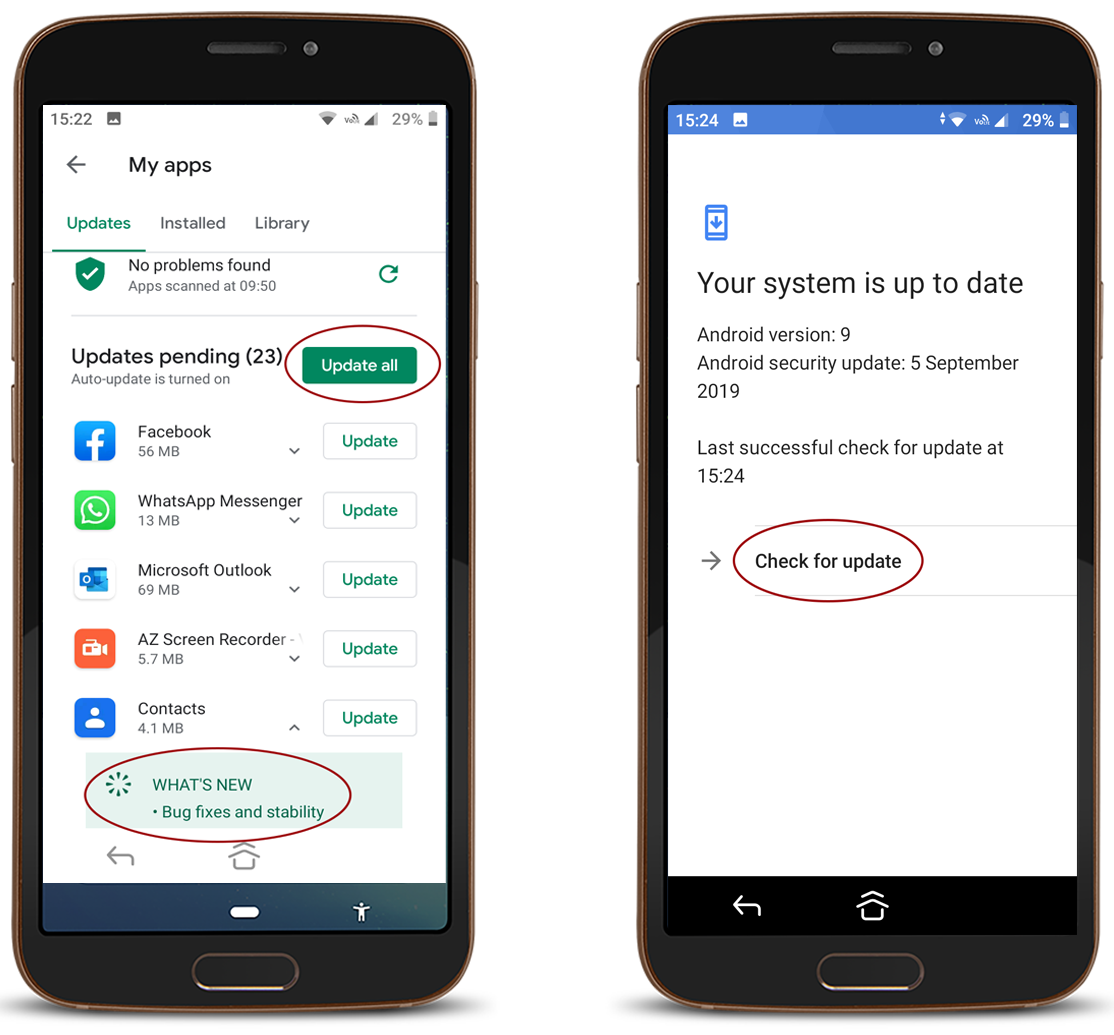
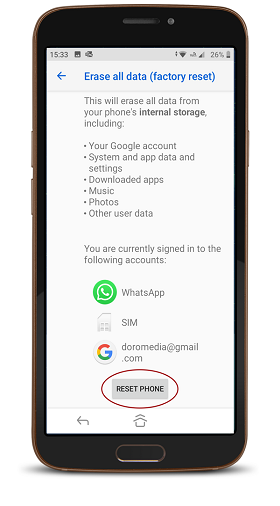
It is also important to delete old apps that you no longer use, as well as deleting any accounts that belong to those apps. If you sell or donate your phone, always make sure to do a factory reset so as not to leave any sensitive digital traces of you behind. (Settings > System > Advanced > Reset options > Erase all data (factory reset). Now you're ready to use social media and apps safely!
Copyright © 2025 Doro AB. All rights reserved