Menu
Close

Puts help within reach
With a relative, friend or professionally trained responder no further away than a press of a button, seniors can live at home for longer.
Response by Doro is a new, easy-to-use service from Doro, created to give seniors and you as relatives extra security, every day. By pressing the assistance button on the Doro phone, the user can easily call for help. First the alarm contacts relatives, and if you can’t answer it is automatically sent to one of our alarm centres, where there is staff on duty 24/7. The service is available on selected Doro phones. However, you as relatives can use any iOS or Android smartphone.
While other security alarms only function in the home, Response by Doro is different. The service is mobile and functions when the senior takes a walk, visits friends, goes shopping, exercises – in short, lives life to the full!
Gives seniors the possibility to travel unaccompanied outside their home
First the alarm contacts registered relatives, then one of our 24-hour alarm centres
Discretely allows seniors to feel independent for a longer time



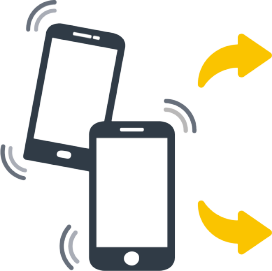
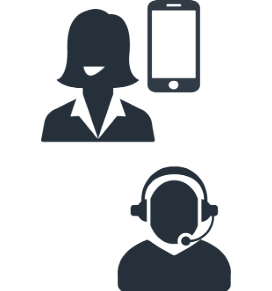 5. The alarm centre contacts the senior’s relatives or, if needed, arranges other assistance.
5. The alarm centre contacts the senior’s relatives or, if needed, arranges other assistance.

If none of the registered loved ones can answer the alarm, it is sent to one of our 24-hour alarm centres, where qualified personnel assess what type of assistance the senior needs. It’s comforting to know that someone is always within reach.
To learn more about Response by Doro, watch the video below.

Subscription terms
The following terms and conditions is a summary of the terms of the agreement between you as a customer (hereinafter referred to as the Customer) and DORO AB (hereinafter "DORO").
THE COMPLETE TERMS FOR THE SERVICE CAN BE FOUND HERE.
Read and follow all the instructions for the service, including those available on the myDORO.com website.
Quick start guide
This is how you get started with Response By Doro. We suggest that you and the senior go through the following steps together. When you start subscribing to Response by Doro, you get an activation code. Use this code to activate the service.
Visit MyDoro.com via your computer or mobile to create an account for you as a relative. The Response by Doro service is activated in a later step.
Use the senior’s email address to create a pending MyDoro account. An invitation is sent to the senior via email.
The email contains a link. The senior activates the account by first clicking the link and then choosing a password. This verifies the senior account, and the connection between relative and senior is established.
Visit MyDoro.com via your computer or mobile and use your activation code to activate Response by Doro. The service then awaits a confirmation from the senior’s mobile app (step 6).
Download the MyDoro app to your smartphone via App Store or Google Play and log in with the account details you used in step 1.
Start the MyDoro app on the senior’s phone and log in with the account details used in step 3. The Response by Doro service is now confirmed by the senior.
You can now invite more relatives to be contacts for the alarm. You can also invite other trusted loved ones – for example, neighbours or friends living closer to the senior. But remember to ask first.
To activate the alarm, use the assistance button on the back of the senior’s phone. To get a feel for how it works, it is a good idea to test the alarm in a non-urgent situation. It is also advisable to test the alarm on a regular basis.
Copyright © 2025 Doro AB. All rights reserved