Menu
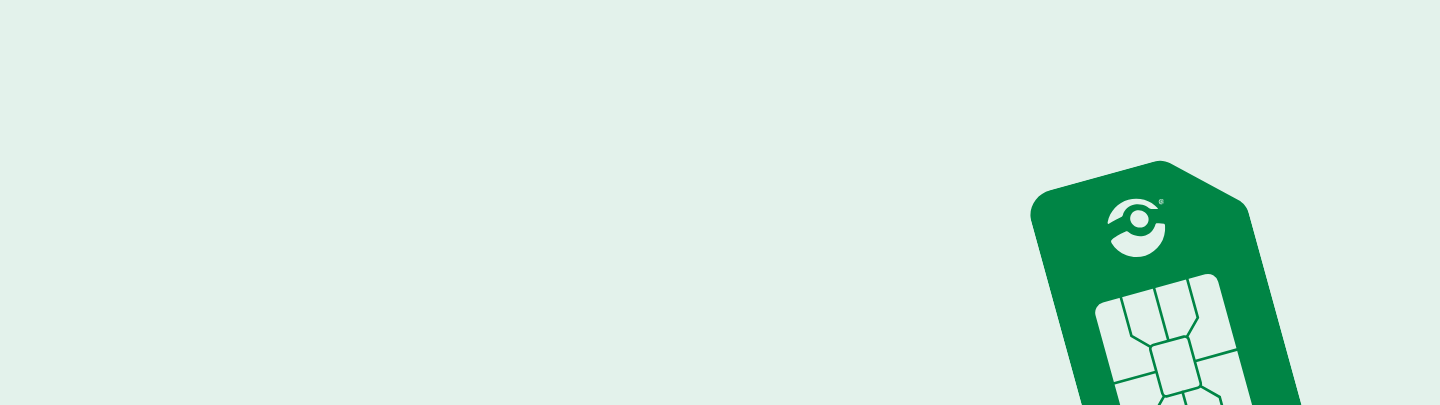
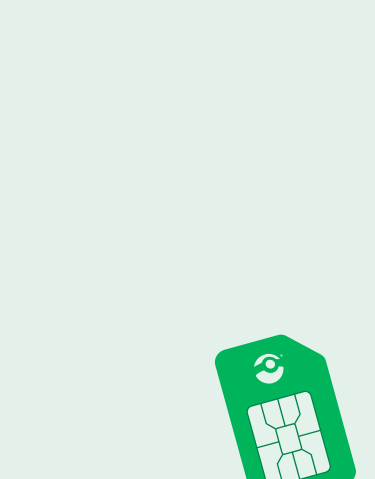
Everything you need to know about our plans, network, and terms.
Which mobile network does Doro Connect use?
Doro Connect uses the EE mobile network, which provides high coverage and reliable connectivity in the UK and abroad. Click here to go directly to EE's coverage map to see how good the coverage is where you are and read more about EE.
What is included in a Doro Connect plan?
Each monthly plan includes:
Can I change or upgrade my plan?
Yes, you can! To change your plan, contact our support and they will help you.
How do I cancel my Doro Connect contract?
Do you want to keep your phone number but switch to another operator?
Then you need to contact the new operator and ask them to help you transfer the number. This is called porting, but you just need to say you want to keep your old number.
Do you want to completely cancel your contract and not keep your current number?
Then you can call or write to our support, and we will help you cancel it.
Can I pause my contract?
No, it is not possible to pause a contract.
How long does it take before I can start using my plan?
If you sign up for a new plan, you can start using it as soon as the SIM card arrives at your home. Please note that your first invoice will include the remaining days of the current month plus the upcoming month.
This means that if you sign up in the middle of a month, you will be charged on the first of the next month for half of the first month plus the next month. After that, you will be charged on the first of each month in advance.
If you have requested number transfer, check with your current operator about your notice period. We can transfer your existing number in as little as 20 days.
What is roaming and how does it work?
Roaming means you can use your mobile phone to make calls, send SMS, and browse the internet even when you are outside the UK and the EU/EEA. When you are in another country, your phone connects to a local operator's network, and you are charged according to the roaming zone that the country belongs to. To see which country belongs to which zone and what it costs, refer to our roaming price list.
What roaming zones exist and how do they affect the price?
Countries are divided into different roaming zones, and the price for making and receiving calls varies depending on which zone you are in.Within the EU/EEA, you can call, text, and browse just like at home!
For other countries, check our roaming price list for current prices.
How much does it cost to receive calls when I am abroad?
Countries are divided into different roaming zones, and the price for making and receiving calls varies depending on which zone you are in.Within the EU/EEA, you can call, text, and browse just like at home! For other countries, check our roaming price list for current prices.
Does roaming work in all countries?
Roaming with Doro Connect works in many countries, but not everywhere. Coverage and availability depend on our partner networks in each country. For a complete list of available operators and networks, take a look here.
How to activate and use data roaming
Doro Connect SIM cards have roaming automatically activated as soon as your plan is active. You usually need to turn on data roaming on your phone when you are abroad:
What are ICC and IMEI?
IMEI number (device identification)
The IMEI number is a 15-digit number that identifies your mobile phone. It usually starts with the digit 3 or 8 (for older models). You can find the IMEI number in the following places:
ICCID number (SIM card identification)
The ICCID number is a 20-digit number that identifies your SIM card. It is printed directly on the SIM card as well as the plastic card the SIM card was attached to. This may be needed if you loose your SIM card and need to order a new one, or want support to activate your new SIM card and link it to your existing phone number.
What is number porting?
Number porting means you can keep your existing phone number when you switch mobile operators. You don’t have to learn a new number – you keep the old one.
For example: If you have a contract with another operator and want to switch to Doro Connect, you should use number porting. Then you keep your current phone number and use it with your new Doro Connect SIM card.
It takes a minimum of 20 days before a ported number can start working, but you can of course continue to use your old operator until the porting day.
You will receive ongoing information via SMS regarding the time and day of the porting, so you can ensure you have received your new Doro Connect SIM card and can insert it into the phone when it’s time for the switch.
How do I log in to My Pages?
You log in to My Pages by typing my.doro.co.uk in a web browser you use to surf the internet. There, enter the phone number (without the first zero) that you provided when you signed up for the contract. We will then send a code, via SMS, that you enter into the next step. If you have trouble logging in to "My Pages", don’t worry – we’ll help you. Here are some common reasons and how to fix them:
Your contract is not active
To log in, your contract must be active. If you recently registered, check that you received a confirmation email. It will state whether the plan is activated.
If the contract has been terminated but you still need access to the account, you can contact our support team and we will help you further.
You are using the wrong phone number
Make sure you enter your phone number exactly as it appears in your plan details – without country code or the initial zero. So write 701234567 instead of 0701234567 or +46701234567).
If you have more than one Doro Connect contract, they may be linked to different accounts. Do you want to combine all plans into one account? Contact our support team and we will help you merge them.
How do I change my Doro Connect contract?
Unfortunately, it is not possible to change your plan directly via "My Pages". But we are happy to help! If you want to make a change to your plan, send a written request via email to support.uk@doro.com. Remember to include the following information:
1. Your phone number or ICCID number, which is on the SIM card, on the plastic card the SIM card was originally attached to or available via MyPages
2. Which plan you want to switch to. You can find an overview of our plans by clicking here or typing doro.com/en-gb/doro-connect in your browser. Important: Only the registered owner of the contract can request changes. To confirm ownership, use the email address linked to the contract or attach your contract confirmation email. Once we have received your request, we will take care of the rest and notify you when the change is complete. The new plan will take effect from the next billing period.
I want to cancel my Doro Connect contract – how do I do it?
You can cancel your contract at any time. There is a one-month notice period, which means the contract ends one month after the day you cancel it.
Example: If you cancel the contract on June 15th, it will end on July 15th.
Send a written cancellation request in good time via email to support.uk@doro.com and specify the desired termination date, which is at least one month ahead of the current date.
Important to know: The cancellation must be made by the person the contract is registered to. If you are canceling on behalf of someone else (e.g. a family member), a written approval from the legal owner of the contract is required. If you change your mind and want to keep the number, contact us as soon as possible – we can help stop the cancellation, if it’s not already too late.
My SIM card has been blocked. What can I do?
The most common reason is that we could not charge the monthly fee from your registered payment card. If you forgot to update your card or there were insufficient funds, your plan may have been temporarily suspended.
What can I do to get it working again?
Check your card balance and double-check on my.doro.co.uk or via support that you have the correct card registered for your contract. See if you received a reminder via SMS and pay the outstanding amount.
A reminder might look like this: "Hello! Your card payment of £xx failed. Please check that there are sufficient funds in the account. We will try again tomorrow. Do you have a new card? You can easily update your card details on My Pages."
Contact Doro support.
Once the card issue is resolved and the monthly fee is paid, you can call 0800 026 5479 or email support.uk@doro.com, and they will help you unlock the SIM card, if it hasn’t reactivated automatically.
Restart your phone. When the SIM card is unlocked, it may take a little while before everything works again. If the phone does not connect to the network immediately, try turning it off and on a few times.
Roaming does not work – Troubleshooting guide
1. Check roaming settings
Your Doro Connect SIM card has roaming automatically activated when the plan is active. Go to your phone’s settings and make sure data roaming is enabled.
2. Check coverage
Several factors can affect the connection, such as:
3. Test the SIM card in another phone
Insert the SIM card into another phone:
Copyright © 2025 Doro AB. All rights reserved