Menu
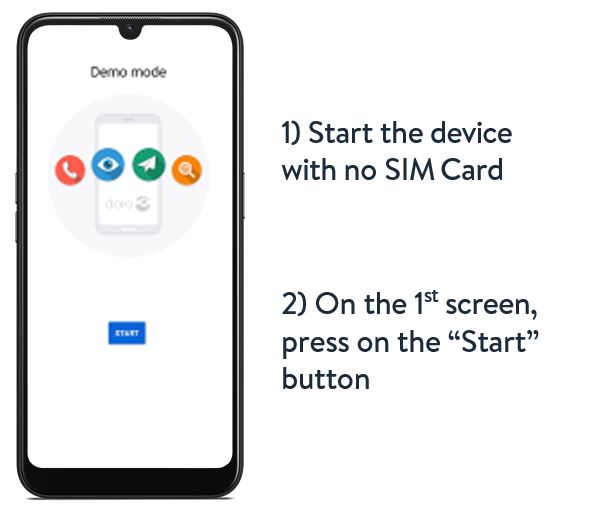
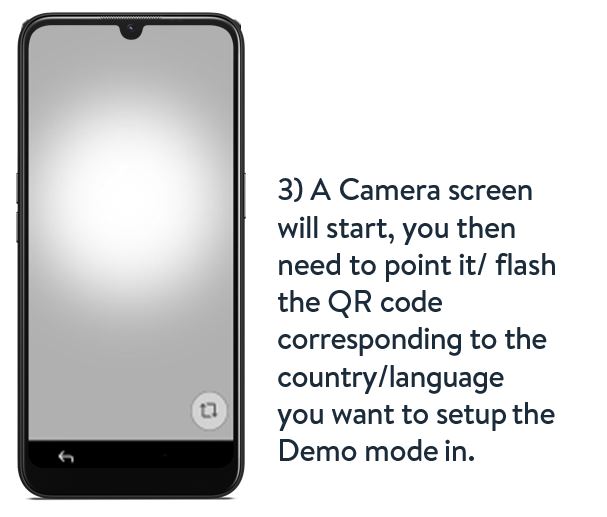
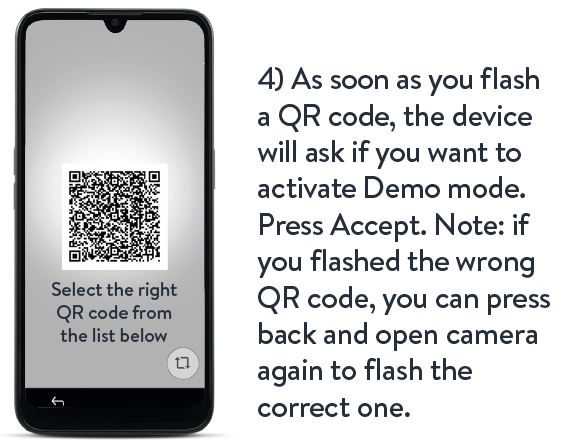
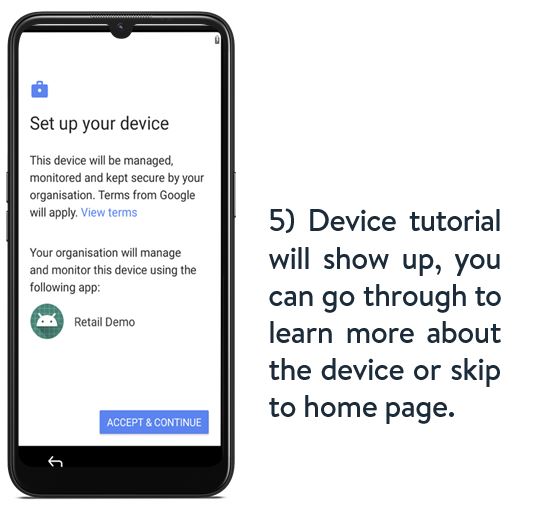
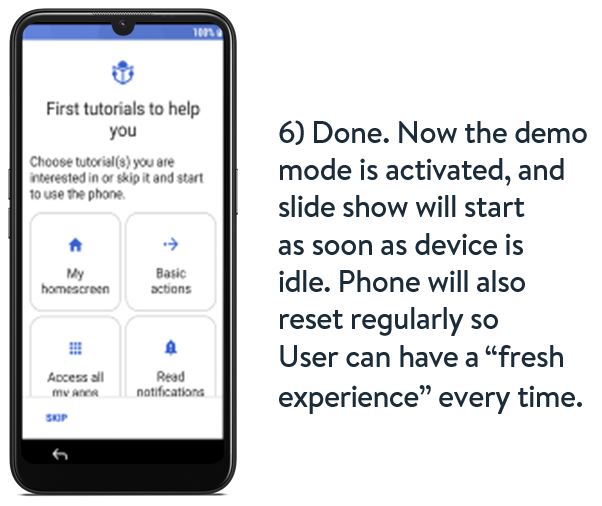
To reset the device:
English
| English GB | English IE | English US | English AU |
French
| French FR | French BE | French CH |
German
| German DE | German AT | German CH |
Swedish
| Swedish |
Danish - Finish - Norwegian
| Danish | Finish | Norwegian |
Spanish - Italian
| Spanish | Italian It | Italian CH |
Dutch
| Dutch NL | Dutch BE |
Copyright © 2025 Doro AB. All rights reserved